Common Questions & Answers
Q: How can I check for issues before we go live?
Use Ordergroove's migration dry run tool! Instructions here.
Q: What is a dry-run validation?
During our dry run validation, we'll take your JSON file run it through a series of 20+ validations and error checks without actually creating any records. We've developed this over time in order to help our clients preview and fix data issues as early as possible so that the live migration goes as smoothly as possible.
Q: When should I do a dry-run validation?
For all migrations, we recommend doing at least one dry run validation at least a week before your live migration date. You can however do a dry-run as early and often as you like — in fact we encourage it.
Q: Do I need to have the migration file completely finished in order to do a dry-run?
No! You can — and should — run validation on a test file or just a few records. The earlier you're aware of issues the more time you'll have to fix them and ensure a smooth migration day.
Q: What does a dry-run validation check for?
Check out this article for a complete list.
Q: How long does it take?
For very small files it will take around 10-15 minutes. For larger files expect up to an hour.
Q: How many times can I run the validation?
As many as you want!
Q: Are there any risks?
None!
Self Service Dry Run Tool
- Create a migration file
You don't need the whole thing — at least one customer object will be sufficient to begin. These articles should provide some assistance:
- Use the self-service tool in Ordergroove
- Visit the program migrations section of Ordergroove, found in System Tools > Migrations section.
- If not already selected, select the Test Run tab.
- Click the Upload button and select your migration file
- You will now see your file — partially, if not fully renamed — in the activity table with a status of In Progress...
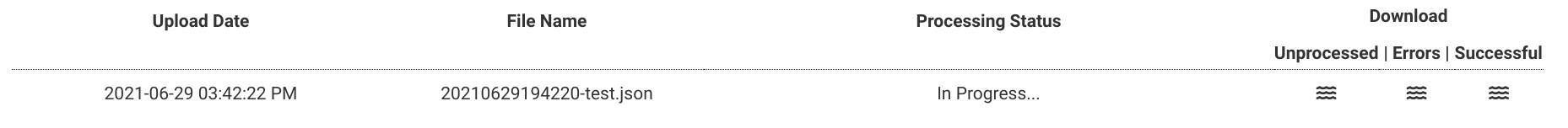
- When the test is done, the status will change to Complete and you'll be able to download the three output files.
- Unprocessed: Includes all records formatted incorrectly
- Errors: Includes all records with invalid data according to our test run validation process. Read more here.
- Successful: Includes all records ready for the live migration.
- Feel free to continue testing until you're satisfied with the set of data you'll be able to migrate.