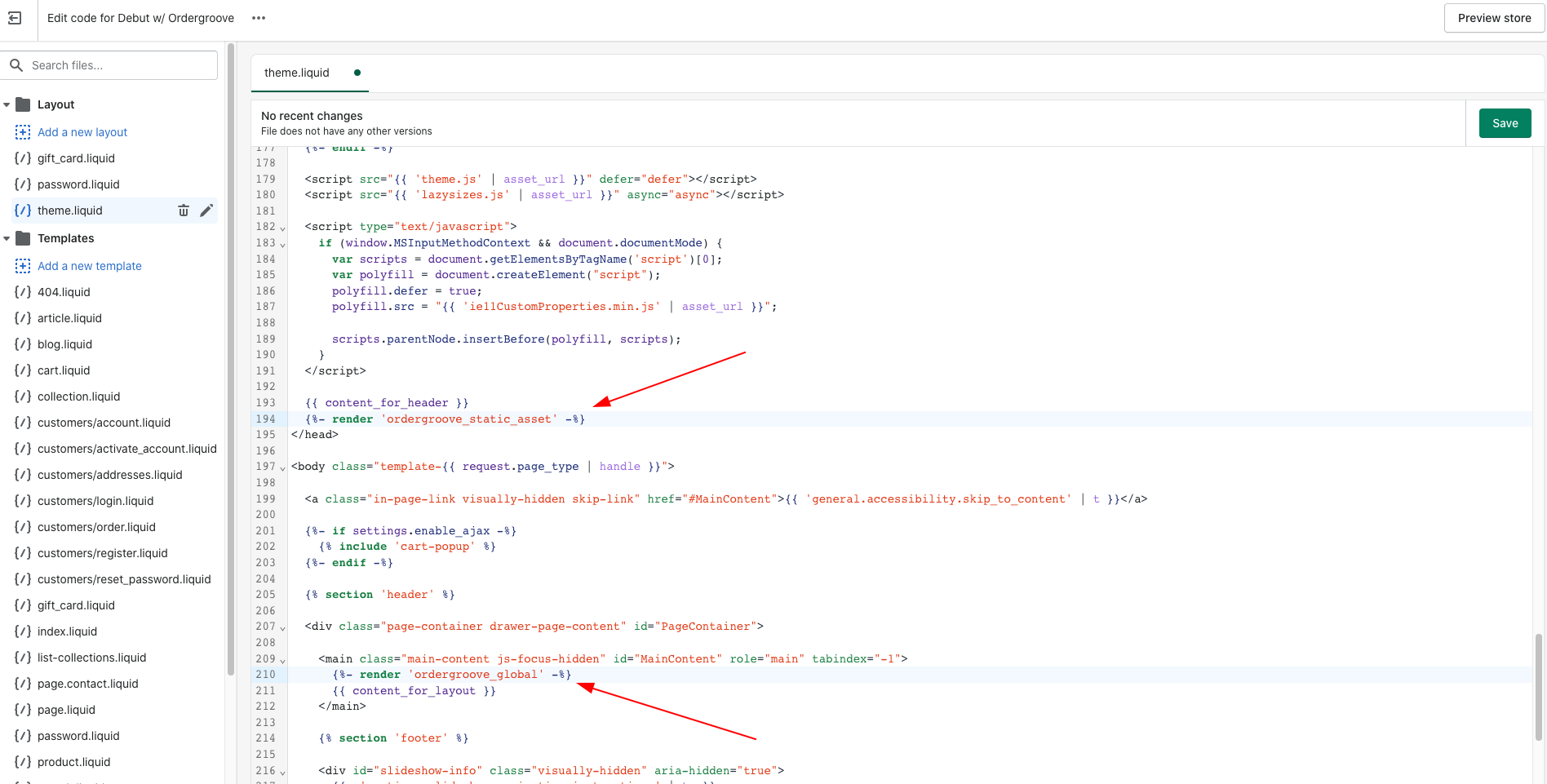We attempt to automatically add the Ordergroove Global Snippets to your site to ensure Ordergroove functions properly within your theme. If our automated tagging process did not work for your theme, you can add the global snippets manually following these steps.
Caution: Some aspects of this article may require technical expertise with coding languages.
If you do not currently have someone on staff or contract that can provide that level of technical assistance, Ordergroove suggests seeking out that level of support before attempting to add or alter any working code relating to your subscriptions or storefront.
- Open the theme code editor on Shopify.
- Find the file that drives your theme's overall styling (the most common file is theme.liquid).
- Find {{ content_for_layout}} within the file and paste this code snippet above it.
{%- render 'ordergroove_global' -%}Here is an example of where we add the code for the Debut theme on Shopify.
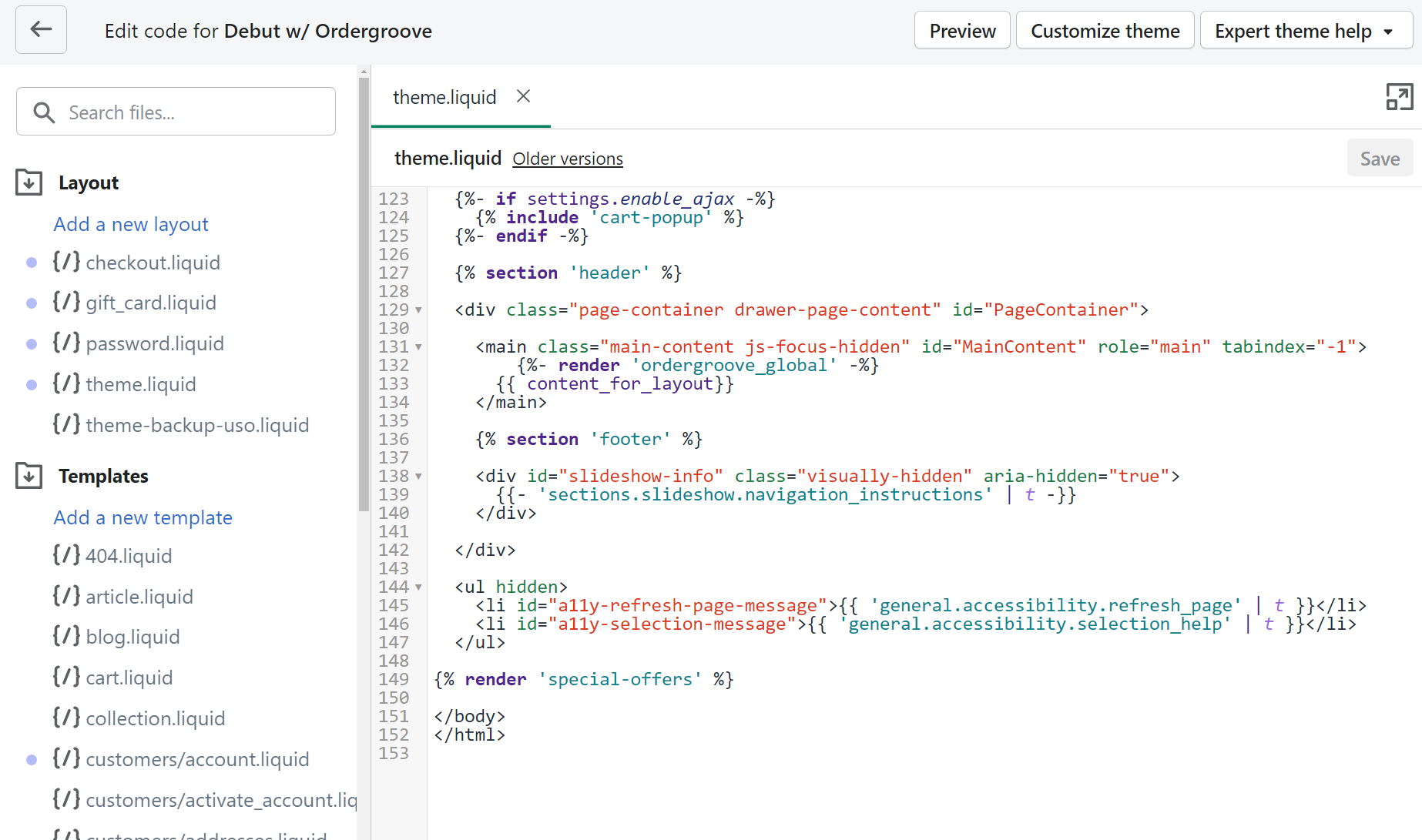
- Find </head> within the file and paste this code snippet above it.
{%- render 'ordergroove_static_asset' -%}